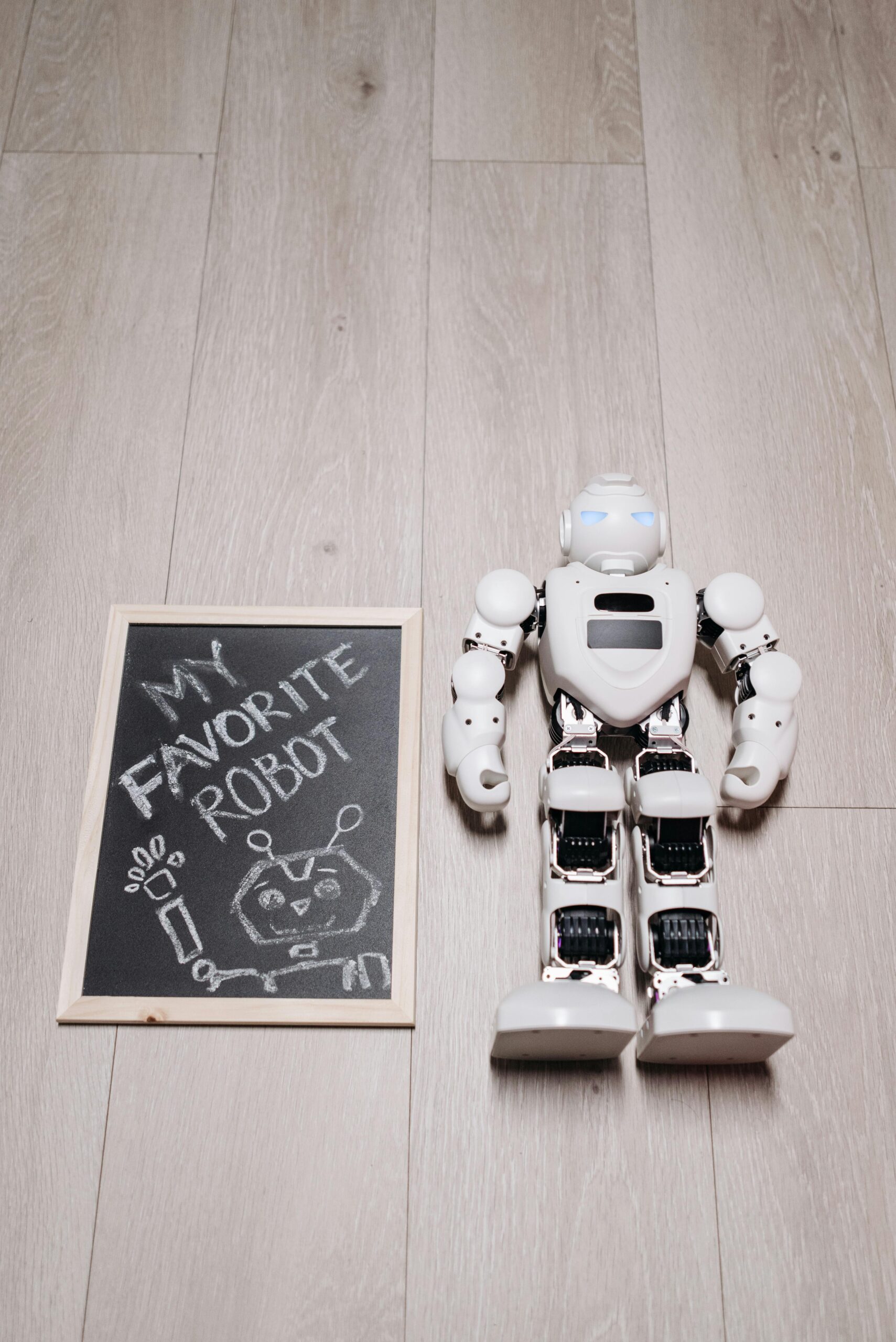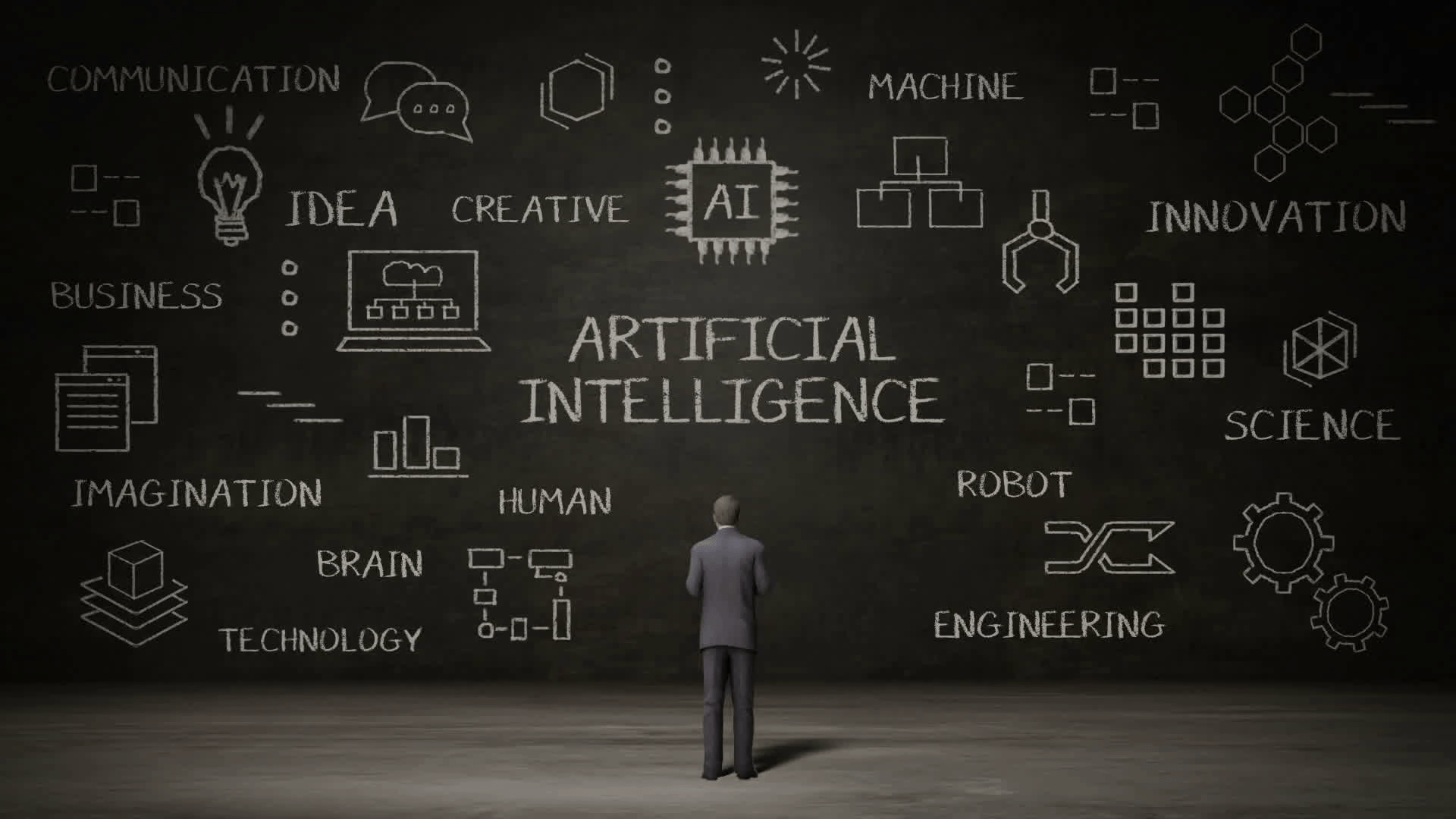The transition from traditional, offline software to cloud-based solutions has become an essential step for businesses aiming to increase flexibility, efficiency, and scalability. The switch offers benefits such as easier collaboration, improved security, and access to data from any location. However, for those accustomed to older software systems, the change can feel overwhelming. This guide will provide practical steps to ensure a smooth transition to cloud-based software, along with examples of traditional software and their cloud-based counterparts.
Why Make the Switch?
Before diving into the process, it’s important to understand why cloud-based solutions are growing in popularity. Here are some of the key reasons:
- Accessibility: Cloud applications can be accessed from anywhere, on any device, facilitating remote work and collaboration.
- Cost Efficiency: Many cloud services follow a subscription model, eliminating high upfront costs associated with traditional software licenses.
- Automatic Updates: With cloud-based solutions, updates are managed by the provider, ensuring that users always have the latest features and security patches.
- Scalability: Cloud services can easily scale up or down based on your needs, making it easier to adjust as your business grows.
- Data Security: Cloud providers invest heavily in security, offering encryption, regular backups, and stringent access controls to protect your data.
Examples of Traditional Software vs. Cloud-Based Solutions
To better understand the advantages of cloud-based applications, let’s look at some examples of traditional software and their modern cloud-based counterparts:
- Microsoft Office → Microsoft 365
- Traditional: Microsoft Office was a desktop application that required installation on individual computers.
- Cloud-Based: Microsoft 365 (formerly Office 365) is a cloud-based subscription service that includes Word, Excel, PowerPoint, and more, all accessible online with real-time collaboration capabilities.
- QuickBooks Desktop → QuickBooks Online
- Traditional: QuickBooks Desktop required local installation and manual updates.
- Cloud-Based: QuickBooks Online allows users to access their accounting data from anywhere and integrates with other cloud-based services, offering real-time updates and improved usability.
- Adobe Creative Suite → Adobe Creative Cloud
- Traditional: Adobe Creative Suite was sold as a one-time purchase package for graphic design, video editing, and web development tools.
- Cloud-Based: Adobe Creative Cloud is a subscription-based service that offers access to a wide range of tools like Photoshop, Illustrator, and Premiere Pro with cloud storage and automatic updates.
- Dropbox Desktop Client → Dropbox Cloud Storage
- Traditional: Dropbox originally started as a desktop client for file syncing.
- Cloud-Based: Dropbox has expanded into a fully cloud-based file storage and collaboration platform, allowing users to store, share, and access files from any device.
- AutoCAD → AutoCAD Web and Mobile Apps
- Traditional: AutoCAD was a heavy desktop application for architectural design and engineering.
- Cloud-Based: AutoCAD now offers web and mobile apps as part of its subscription model, allowing users to design and access files anywhere without the need for a powerful desktop machine.
- Sage 50 Accounting → Sage Business Cloud Accounting
- Traditional: Sage 50 Accounting (formerly Peachtree) required on-premise installation and manual updates.
- Cloud-Based: Sage Business Cloud Accounting provides accounting and invoicing capabilities that can be accessed from anywhere, with real-time collaboration and simplified updates.
Practical Steps for Transitioning to the Cloud
If you’re ready to make the switch but aren’t sure where to begin, follow this step-by-step guide for a successful transition:
1. Assess Your Needs
Every business has different requirements, so it’s critical to evaluate what you need from a cloud solution. Consider these questions:
- Which functions are essential for your operations (e.g., accounting, project management, customer management)?
- How many users will need access to the system?
- Are there industry-specific software needs?
- What level of security is required?
By understanding your requirements, you’ll be better equipped to choose the right cloud solution.
2. Research Cloud Service Providers
Not all cloud providers are created equal, so it’s important to compare different options. Some well-known providers include:
- Microsoft Azure: Best for businesses already using Microsoft products.
- Amazon Web Services (AWS): Offers a wide range of services for scalable cloud solutions.
- Google Cloud: Known for its powerful collaboration tools and data analytics.
- Salesforce: Best for customer relationship management (CRM).
3. Plan Your Migration Strategy
Once you have selected a provider, plan your migration to avoid any disruptions to your business:
- Data Backup: Always back up data before migrating it to ensure nothing is lost.
- Data Mapping: Organize which data will be moved and where it will go in the cloud.
- Phased Migration: Consider migrating non-critical systems first to test the process before moving essential functions.
4. Train Your Team
Cloud-based software often requires new workflows and processes. Offer thorough training to help your team adapt quickly:
- Hands-on Training: Provide step-by-step guides and hands-on sessions for your staff.
- Ongoing Support: Make sure employees have access to continuous support and troubleshooting resources.
5. Monitor and Optimize
After the transition, monitor performance to ensure everything runs smoothly. Keep an eye on system performance metrics like uptime and user satisfaction. Regularly review your subscription to ensure it still meets your needs, especially as your business evolves.
Tips for Choosing the Right Cloud Service for Your Business
- Scalability: Ensure the service can scale up as your business grows.
- Security: Look for encryption, multi-factor authentication, and compliance certifications.
- Integration: If you’re using multiple systems, verify that the cloud service integrates seamlessly with other software.
- Support: Opt for providers offering strong customer support, especially during the migration phase.
- Cost: Compare pricing plans and watch for hidden fees like data storage or transfer costs.
Conclusion
Transitioning from traditional software to cloud-based solutions is a strategic move that can enhance your business’s efficiency, flexibility, and competitiveness. By assessing your needs, selecting the right cloud service, and properly planning the migration, your business can experience a smooth transition. The examples of Microsoft 365, QuickBooks Online, Adobe Creative Cloud, and others illustrate how this shift brings significant benefits, from cost savings to real-time collaboration.
At Techsculpt Solutions, we specialize in guiding businesses through digital transformations like these. Reach out to us today to learn how we can help your organization make the most of cloud-based solutions.